
Photo Pixel Dimensions
The size of a digital photo in pixels can be found by the following methods. The dimensions of a photo in pixels determine its potential resolution when printed - and therefore the size to which it can be enlarged.
How To Find The Dimensions Of An Image In Windows
To find the pixel dimensions of a photo file in Windows:
First, navigate to the folder that contains the photo files. You can use the 'My Computer' icon, or the 'Windows Explorer' icon. When you can see either the icon or the file name of the photo, simply hover the mouse pointer over it and an information box will appear showing the dimensions.
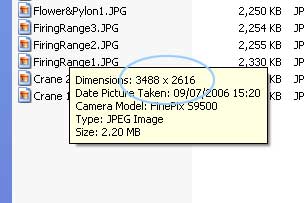
Alternatively, you can right-click on the image, icon or file name then left-click on properties, then on summary.
How To Find The Dimensions Of An Image On A Mac
On a Mac, first find the image file using the finder, then right click on the file name and select 'get info'. This will show you the dimensions of the image.
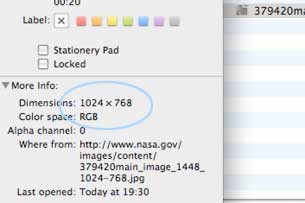
Once you have found the dimensions of your digital photo file, use our photo print size calculator to find out how large your image can be printed.
Photo Framing
1. Select photo size, mount colour and frame style.
2. Place your order.
3. Email us your photo file. We'll do the rest!
Email Your Photo(s)
Click here to email your photo for framing.
Photo Frame Styles:
See our whole range of photo frames, or go directly to a particular frame style:


